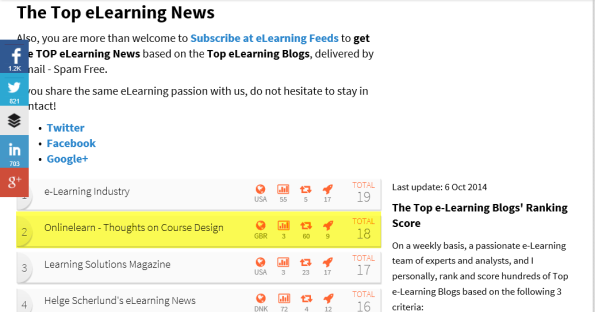Sometimes – working for nothing just feels “right”…
Sometimes, someone just leaves a great impression.
On the PowToon website, users have a way to request work/consulting from me. Many of the messages I get are either “please do this for me for nothing…”, or personal insults.
Last week, someone contacted me, wanting help with a school project – they wanted help adding “cool stuff” to a project.
Normally, I would just reply with a pleasant reply, explaining it was not a support line, or a “fee help line”, but this email was different.
Apart from wanting “cool stuff”, (which I suggested was not the right thing…), they obviously wanted some HELP, (and had also asked about my prices).
So – I started an email exchange.
During last week, that person and I exchanged ideas, concepts, and what I saw was someone GROWING, someone with an open mind willing to learn, and also being appreciative of the advice I was giving.
I love working with people who show some enthusiasm:
Thanks you so much! That really helped me
Thanks for all the help !! I really appreciate it.
I added all your suggestions. Thank you!
In between each of these was another question, and I really hope that I helped someone grow in their skillset.
Just occasionally, you FEEL that doing something for nothing is a good thing to do. It makes so much more sense than answering the emails that mean nothing.
Today I got an email from the same online form that had 3 words in it – “Philosphy of Education”. If they can’t be bothered to read the form, or use full sentences, and realise what it is for then why should I? I’d rather reserve my efforts for the Stephanies of the world, and Stephanie – I hope that project went brilliantly, it was fun working with you.
FABULOUS article on Storywriting from Sparkol Videoscribe
I seldom re-use other people’s content here, but this article from Videoscribe is worth quoting.
Brilliant.
Do you ever challenge the “facts”?
Are you interested in the subject matter your clients give you, or just the “training” side of it?
I absolutely LOVE the fact that I get to learn every day, however…how often do we challenge what we see…how often do you check up on “facts”.
Here’s something I learned the other day that I found wonderful.
As Instructional Designers, we need to know a bit about colour, OK – I agree with that.
What are the 3 Primary colours – the 3 colours which you cannot make, and which you mix to make all other colours?
Easy – red, blue and yellow…the ones that look like “children’s” versions of the colours.
Wrong.
If that is the case – why are coloured printer cartridges cyan, magenta and yellow?
Now, it’s true to say that I have no idea how to make those 3 colours, however, apparently this is something that’s been known for hundreds of years, but it’s just never made it into the school books yet. It’s all a bit of a pain as I have just written an entire book chapter about colour (!) that now needs to be amended.
So when an “SME” gives you some material, do you accept it as fact, or find a way to tell them? Another common mis-fact that crops up again and again in the learning/HR industry is the common misconception that “93 of what we communicate is non-verbal“. Search “The Mehrabian Myth” for more information. I have had to point it out as a myth on more than one occasion when it’s being quoted as “fact”.
So have a think about content. It’s what we do. Just try and ensure (to the best of your abilities) that you are not unintentionally nurturing poor factual content, I think it’s a valuable part of what we do as Instructional Designers.
The potential of Google Glass as an e-learning device (guest blogger – John Laskaris)
A first today – a guest blog from John Laskaris, eLearning Specialist, Instructional Designer, TalentLMS and eFront Evangelist. Many thanks to John for his insightful look into the future in terms of linking Google Glass and eLearning.
Technology, from the mighty computer to the lowly lever, has always been about expanding our powers and capabilities. As the famed sociologist Marshall McLuan observed “all technologies are extensions of our physical and nervous systems to increase power and speed”. For the most part of history, though, this expansion had the form of tools that we made use of. It was only in the 20th century that the concept of technology as a hybrid between man and machine finally emerged as a shared dream of science fiction and science alike.
We might still be some ways off from fully realizing that dream, but we’re getting quite close, with inventions covering the whole gamut of human abilities, from the humble hearing aid to intelligent prosthetic limbs and prototype brain-machine interfaces. And with advances in miniature mobile CPUs and wearables, those kinds of tools are slowly but steadily entering the consumer market. In this post we’re going to cover such a mass market offering in the area of augmented reality, Google’s much publicized Google Glasses, and its potential for e-learning.
Google Glass
Essentially a pair of glasses with a fast processor with wi-fi and GPS connectivity, a camera and a heads-up display (HUD) attached, the Google Glass made quite a few waves when it was first announced a couple of years ago. Some of the publicity the Glass got was about the negative reactions to its built-in point-of-view camera, but most focused on the possibilities such a device offers, as it’s essentially putting augmented reality in the hands of mass market consumers for the very first time. As this mass market also includes learners and educators, we, as most e-learning professionals, were understandingly intrigued.
Google Glass, still in its early iterations, is nevertheless an ideal platform for augmented reality applications and experimentation. For some e-learning applications what’s included as standard (camera, HUD and wi-fi connectivity) will be enough, whereas more ambitious projects can take advantage of the Google Glass API (a set of programming specifications allowing developers to create custom applications leveraging the Glass’s hardware).
In most promotional material, reviews and user experience posts, the POV camera seems to be the most used feature of the device. It’s something which is not unique to Glass, as it can also be found in cheaper products, but combined with the wi-fi connectivity and full blown OS and API the Glass provides, it allows for some quite innovative uses.
Learning Potential
While Google itself doesn’t promote the Glass as a learning tool per se, they do feature a couple of “user stories” in their Glass website that hint on its e-learning potential. The first shows how Andrew Heuvel, an e-learning educator specializing in physics, used the Glass in combination with Google’s Hangouts (video-conference service) to take his students on a virtual tour of CERN. His students back in the Michigan were able to see what he saw (through Glass’s point-of-view camera), ask questions, and guide him in exploring parts of CERN and the Large Cauldron Collider they wanted to learn more of. The second story is of See professional tennis player Bethanie, who used Glass to record, study and analyze her moves as she prepared for Wimbledon.
Most e-learning uses of Google Glass up to date fall into these two general patterns, of analyzing recorded material and providing a kind of virtual “field trip”. The University of Alaska, for example, uses Google Glass similarly to the way Heuvel used it, to “send the live feed [of professors on site in remote Alaska locations] to students located around the world”.
In an educational setting Google Glass would be great for having a team of students follow a teacher in real time, seeing what he sees and being able to listen to his lecture or have a live Q&A session – and it’s something that can be done on the cheap, as it only takes a pair of Google Glasses for the teacher and a wi-fi (or 4G) connection. In the absence of the latter, the Glass could also be used as a simple POV camera for recording e-learning video material (virtual tours, etc), though of course there are cheaper options for this, such as the GoPro camera.
For a more evolved (and expensive at the moment) setting, the students could be equipped with Google Glasses themselves, and the virtual class could participate in some kind of distributed knowledge-gathering exercise or a large scale experiment involving several locations.
It would also be useful in student-to-teacher video conferences, for e-learning subject involving physical manipulation of objects (e.g anything from woodwork to piano playing and surgery), enabling the teacher to see and comment on the student’s actions.
Of course those uses are only the tip of the iceberg concerning the potential that Google Glass has as an educational tool. More intelligent (and novel) uses would have to use the Google Glass development API. Google, it has to be said, provides a great set of resources to get started with this, from the Glass API itself, to detailed documentation, code samples, development tooling and even Google-blessed community resources (Stack Overflow, etc). And should you want to distribute or sell your e-learning Glass-based app (or Glassware, in Google’s terms), there’s the aptly named MyGlass app and marketplace, allowing users to discover and install Glassware applications.
Google Glass applications, or “Glassware”, offer the possibility of extending Google Glass beyond the basic point-of-view tele-conference realm, into full blown augmented reality applications, providing contextual and supporting material to all kinds of e-learning content, on and off the field.
As consumers embrace it, prices drop, and processing power increases, Google Glass has the potential to become an indispensable tool for e-learning. And with 20 million devices expected to be in users’ hands by 2018, this future might come sooner rather than later. For now we suggest to any e-learning professional to get his hands on one and explore the ways it can help spice up his content and classes.
Bio – John Laskaris, eLearning Specialist, Instructional Designer, TalentLMS and eFront Evangelist.. Interested in new technologies and ideas that help education and improve training processes. Always looking for new ways to help engage learners and bring better results.
Image credits
Micro eLearning – from Pecha Kucha to Vines
So – people often say that eLearning is “too long”, or “not the same as my real/social media life” – how many people are prepared to MATCH the social media world in the way they produce learning?
There’s NOTHING to stop people creating GREAT courses in the style of Pecha Kucha, (20 images, 20 seconds each). I built a travel safety course in this style once, and it was HUGELY rewarding (if not hard work!) to pare the content down.
So how far could this be taken?
Could Vines, (6-second video snippets) be used within “traditional” corporate eLearning. Maybe people are doing this already?
Any thoughts…?
The seesaw between “100% utilised” and “Yes – I could do that!”
Being a freelancer is hard at first – you take almost anything that comes along.
When you are little more established – there’s a balancing act to perform. When do you take work, and when do you not take work?
This morning I had to turn down an Articulate Storyline opportunity for next week as I am blessed with being 100% utilised for the net few weeks, however – should you leave space free for just such a contact or not? This was a GREAT client, and although it was below my usual budget would have made a great prospect going forward.
So – nothing remarkable in this post, just pondering how do people handle this sort of situation?
Focusing on the experience rather than the “product” – so why do IDs focus on “training” all the time?
Steve Jobs focused on the Apple “experience” rather than the product – you can see a GREAT YouTube video here that shows this.
In the same vein – why do Instructional Designers seem to focus so much on the “course”, and the “training” – rather than the REASON we spend all our hours producing all of this content?
I had a discussion earlier this week on “An Ebola Course”. But for me it was not “…an ebola course”, it would be online content that saved lives. This is a mind-switch.
I would LOVE to see a forum or group of IDs have “No Training Words Week“, where – just for a week, just 7 days, we NEVER used words like “training”, “course”, “authoring”, “quiz”, “test” or ANY of the other “learning’y” words.
Could we/they do it?
Could we get through ONE working week with nothing but discussions on VALUE, or workflow, or profit/loss, or process re-engineering, or risk, or profit, or production or technique or re-financing, or loss, or problem-solving, or creativity.
Is it really too hard? Those are the words our customers and clients use in THEIR daily lives.
Try to talk the same language your customer/prospect/client uses – do you even know what language they DO speak?
Freelancer Instructional Designers – take a risk, sometimes it guarantees success rather than putting the next invoice at risk! Take up that flag of professionalism, but become a “business pro”, not just a “training pro(vider)”. It makes sense doesn’t it?
That mind-switch can be hard, and sometimes, your prospect, customer or client does not want it – but that is no reason not to TRY it. You owe it to yourself don’t you? If nothing else you certainly owe it to your profession.
Just wanted to say “THANKS!”
Somehow, based on “Social Appeal”, this little blog reached #2 in the rankings at http://elearningfeeds.com/top-elearning-blogs/
So – I just wanted to say THANK YOU to anyone and everyone that might have looked, circulated, retweeted or any other social thing. Hugely appreciated.
I’ll try and keep useful and provocative (?) thoughts coming.
3 places to use animated video in your online learning
With the release of Articulate Storyline version 2, (with it’s “No compression” video feature…), there’s never been a better time to consider using HD video or animations in your eLearning. But when?
Click on the blue text to see 3 examples…
1. Use Sparkol Videoscribe to show process and project flows. So much easier to understand than the stuffy old project management visuals you see in many courses.
2. When you want to illustrate an place or a role – why not inject some humour or characters. LIFE has humour, so why are so many people scared to use it in training?
3. Instead of a dull textual question – why not illustrate the question using a short animation? You can also do the same with the answers, and with any further explanations/supplementary learning you want to provide.
You can even create a video by using PowerPoint and saving as a Windows Media Video (.wmv) file type.
So GO ON!
Have some fun with Storyline Version 2, (and v1..), PowToon and Sparkol Videoscribe.
Trust your network, and your authoring product
In most cases, my eLearning authoring tool of choice (Articulate Storyline), is relatively stable. I know I can depend on it. In most cases, all of the people in my network of colleagues are stable (!?), and I trust them.
I’ve been fighting with a new quizzing concept for a few days, and have spent hours debugging and checking, yet still I could not bottom out why a series of quizzes, (10 in one course, everyone only takes one from a selected stream, all pointing to a final Results slide that submits to the LMS), was failing. For an 80% pass rate I was getting Fails of 77.77%, and passes of 88.88%. All very weird.
Wondering if this really was a bug after about 3 hours of testing I asked a colleague if they could have a look. They found the error in about ….ooh……6 seconds. Something that had been staring me in the face for 3 months was incorrect, and I was too close to see it.
Articulate Storyline, (and now Articulate Storyline v2), give me almost everything I need to create online learning for clients, and I was almost at that point of dis-trusting it, however, sometimes all it needs is a fresh eye from someone who you trust totally.
Trust your product, trust your network, and you can solve most issues.